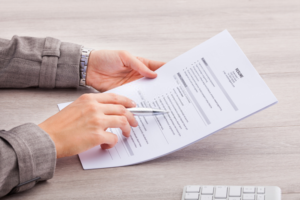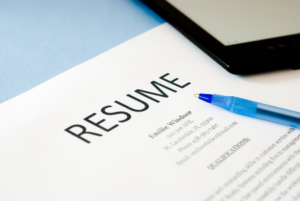Since companies are going hi-tech at this moment in time, it is just right to go the same direction. Playing catch up with your professional career may just cost you a lifetime of potential accomplishments. One of the ways that you can do that is to post your resume on Linkedin. Today, companies are looking for potential employees online. They are focusing more on accredited online websites that manage scrutinize and manage resumes.
This means that with the help of such an online platform, hiring managers will save the need to read through thousands of applications at limited timelines. They can now navigate websites that host resumes of potential employees and search using target keywords.
This way, they will sample up a potential candidate in no time, and LinkedIn is one of the best sites at this. So how do you get your resume on LinkedIn? Take a look at our simple guidelines for help.
Uploading Resume to Your Profile
Your LinkedIn Profile is often a much more comprehensive version of your achievements, work done, and accomplishments. Even so, the resume that you prepare should still focus more on your career goals.
It should reflect on what you want to achieve. This makes it easy for any employer to place you within their team.
It is easier to do this with a resume or profile that’s keyword optimized to give the hiring manager an easy feat. Most managers love to see a CV as a true reflection on the direction you are going.
So uploading your resume on your profile will be a plus, and here is how you should do it.
- Sign up to LinkedIn
- Create and Update your profile
- Go to the personal profile that you have created
- Scroll down until you find your “About” section right below the Intro
- Click on the small pencil icon that’s on the “About” Section
- Now select “Upload” from your immediate popup box
- Get your up to date resume in “Word” format
- Click save on the lower tab
- Your resume will attach to your profile
Make sure your privacy settings are open to allow every potential employer to access your resume. You should also ensure that your resume’s file name is ideally your name + resume. This is much more professional.
How Many Resumes Can You Upload on LinkedIn?
One thing that I find quite fascinating with LinkedIn is this. Apart from uploading your CV to your profile, LinkedIn has a provision that enables you to save up to three CVs. The resumes that you want to upload can always meet specific job industries.
Once you set them up, you can then attach them under every category that you have created. This will allow you to access your LinkedIn profile quickly and attach your targeted resume when you are applying for a job.
NOTE: Applying for a job on LinkedIn is helpful. Nonetheless, you should always attach your resume, even on the jobs where none is required. More importantly, you should also share your LinkedIn profile when applying.
Why Should You Post Your Resume on LinkedIn
Apart from being one of the best online recruitment platforms that we have today, LinkedIn has many cool add-ons that give you an upper hand in the job market.
Resume Writing
First, LinkedIn offers professional resume writing services. This means that with the help of its expert resume writers, you will easily become relevant in the market and also trigger the competition required.
Educative Touch
LinkedIn also has a bloggers platform where you can get a variety of advice from different professional experts. You will get interview tips, resume tailoring tips, and career advancement tips, among others.
Better Exposure
With LinkedIn taking the front seat among the best recruitment platforms, it is no surprise that many employers and employees will frequent it. This means that from either end, you can get better exposure.
Your resume, accomplishments, achievements, and skills are relayed to an array of potential job seekers and employers. In doing this, you will get better exposure and higher chances of getting hired by the right company.
Quick Updates
More importantly, once you have uploaded your resume on the LinkedIn platform, it becomes really easy to update your resume. The personal profile page is easy to use and will allow you to update your CV anytime you want it to suit a specific vacancy.
Additional Tips
Among many online job application options, LinkedIn is one of the easiest application platforms to use. It also among the most comprehensive platforms; this is because LinkedIn helps you to give a brief description of who you are and what you intend to achieve.
When creating your LinkedIn profile, it is important to focus more on your career plan than a specific vacancy. Employers are always scouting profiles, and you may not have to apply for a job to get a call or listing.
Don’t worry, though. The employer will get back in time in case they need your services. They can ping you, send a message, or contact you using the contact details that you included when signing up.
Also Read: How Do You Contact Recruiters On LinkedIn
Conclusion
Today, LinkedIn is one of the most celebrated online recruitment platforms. It is the bridge between potential employers and employees. It is also the best online site with the top-rated certified professional resume writers.
This means that getting your CV or resume on LinkedIn is one of the best things that you can ever do. Lucky for you, we have given you the smartest guide to help you with your upload anytime you need it.
It is direct, and you can rely on it almost any time. Share this post with your loved ones, too, and help them to land their best job.